Διαφορά μεταξύ των αναθεωρήσεων του "Κατάθεση περιεχομένου Υποβολές/en"
(Νέα σελίδα με 'Click on "start a new submission" and then select from the drop down the collection you wish to submit the item.') |
|||
| (20 ενδιάμεσες αναθεωρήσεις από τον ίδιο χρήστη δεν εμφανίζεται) | |||
| Γραμμή 12: | Γραμμή 12: | ||
Click on the "Submissions" button on the right of the screen under the header " My Account". | Click on the "Submissions" button on the right of the screen under the header " My Account". | ||
| − | [[ | + | [[Αρχείο:DepositsEn03.png|600px|link=]] |
''Image 1: Submissions & Workflow tasks'' | ''Image 1: Submissions & Workflow tasks'' | ||
| Γραμμή 22: | Γραμμή 22: | ||
Click on "start a new submission" and then select from the drop down the collection you wish to submit the item. | Click on "start a new submission" and then select from the drop down the collection you wish to submit the item. | ||
| − | [[ | + | [[Αρχείο:DepositsEn04.png|600px|link=]] |
| − | '' | + | ''Image 2: Select collection to submit an item'' |
| − | + | The submission process includes describing the item and uploading the file(s) comprising it. At the top of the submit pages you will find 7 buttons representing each step in the submission process. As you move through the process these buttons will change color. Once you have started you can also use these buttons to move back and forth within the submission process by clicking on them. You will not lose data by moving back and forth. | |
| + | [[Αρχείο:DepositsEn05.png|600px|link=]] | ||
| − | + | ''Image 3: Submission form'' | |
| − | |||
| − | + | ===Fill in the submission form=== | |
| − | + | ||
| − | + | ||
| − | + | ||
| − | + | ||
| − | + | ||
| − | + | ||
| − | + | ||
| − | + | On the '''1st page "Describe Item" '''of the form you will have to fill in the following fields: | |
| − | + | * Authors (Last name, First name) | |
| + | * Date Issued (Publication date) | ||
| + | * Title (Full and proper name of the item in one ore languages) | ||
| + | * Access rights (Access rights to item' s full text) | ||
| + | * Full text availability | ||
| + | * Language (language of the intellectual content of the item) | ||
| + | * Record Provider (The Institution and the Department that holds the item) | ||
| + | * Type (Bachelor Thesis, Master Thesis, Doctoral Thesis, etc) | ||
| − | * | + | Some of the fields are mandatory and are marked with <nowiki>[*]. </nowiki>Since you fill in the information, you can proceed to the "next" page or click on the "cancel/save" button to stop and save or cancel your submission. |
| − | + | ||
| − | + | ||
| − | + | ||
| − | + | ||
| − | + | ||
| − | + | ||
| − | + | On the '''2nd page "Describe Item" '''of the form you will have to fill in more fields, mandatory or not, describing the item. | |
| − | + | * Subject Headings | |
| + | * Keyword(s) | ||
| + | * Advisor Name (Last name, First nameΌνομα Καθηγητού- Μέλους Επιτροπής) | ||
| + | * Committee Member Name (Επίθετο, Όνομα Επιβλέποντος Καθηγητού) | ||
| + | * Publisher | ||
| + | * Institution (Choose from drop down menu the Institution' name) | ||
| + | * Abstract | ||
| − | + | Since you fill in the information, you can proceed to the "next" page or click on the "cancel/save" button to stop and save or cancel your submission. | |
| − | + | On the first two pages of the submission form ("Describe Item") you can click on the "Add More" button, if you want to add more information in some fields. In case you made a mistake, you can delete it by clicking on "remove selected" button. | |
| − | + | On the '''3rd page "Upload" '''you will upload the file''' '''that accompanies the item. If you have more than one file to upload for this item, click on the "Add Another File" button and complete the box marked "'''File Description'''". The information you provide here will help users to understand what information is in each file, for instance, "main article" or "images" or "computer program" or "data set". | |
| − | + | Since you fill in the information, you can proceed to the "next" page or click on the "cancel/save" button to stop and save or cancel your submission. | |
| − | + | On the '''4th page «Review»''' you can review the information you have entered to describe the item. To correct or edit information, click on the corresponding button on the right, or use the oval buttons in the progress bar at the top of the page to move around the submission pages. When you are satisfied that the submission is in order, click on the "Next" button to continue. | |
| − | '' | + | On the '''5th page «CC License» '''you can apply a license to your item by selecting a Creative Commons license under the License drop down menu. |
| − | [[Category:Κατάθεση_περιεχομένου]] | + | On the '''6th page '''you will read and accept the distribution license, which is obligatory in order to fulfill the submission process . |
| + | |||
| + | On the last page of the submission form you will be informed that the submission has been completed. | ||
| + | |||
| + | At any point in the submission process you can stop and save your work for a later date by clicking on the "cancel/save" button at the bottom of the page. The data you have already entered will be stored until you come back to the submission, and you will be reminded on your "My DSpace" page that you have a submission in process. If somehow you accidentally exit from the submit process, you can always resume from your "My DSpace" page. You can also cancel your submission at any point. | ||
| + | |||
| + | The distribution license is the following: | ||
| + | |||
| + | ''By submitting the present document I (the author(s) or copyright owner) grant to the University of Thessaly Library & Information Centre the license and the non-exclusive right to publish my submission (including any attached files) to the University of Thessaly Institutional Repository according to the Creative Commons license terms selected by me during the present submission. I personally declare that the submission is my original work or co-work, and that I have the right to grant the rights contained in this license. I also affirm that my submission does not, to the best of my knowledge, infringe upon anyone's copyright and if this would prove to be the case I am the only one responsible for that. Additionally, I acknowledge that under no circumstances either the University of Thessaly Library & Information Centre or the University of Thessaly will not be liable for any legal claims of civil or criminal nature, nor for any possible damage (direct, special or consequential) of either the copyright holders of any published material of the present submission or any user of the Institutional Repository’s website.'' | ||
| + | |||
| + | [[Category:Κατάθεση_περιεχομένου/en]] | ||
Τελευταία αναθεώρηση της 15:20, 24 Δεκεμβρίου 2015
Περιεχόμενα
Content submission
The members of the University of Thessaly academic community can submit content to IR-DL. The submission is only available to collection "Προσωρινή Απόθεση" under the Community "Βιβλιοθήκη & Κέντρο Πληροφόρησης ". As an authorized user you can submit items by clicking either on a. this specific collection, b. "Desposition", and c. "My Account –Submissions".
Submissions
Click on "My Account –Submissions"
Click on the "Submissions" button on the right of the screen under the header " My Account".
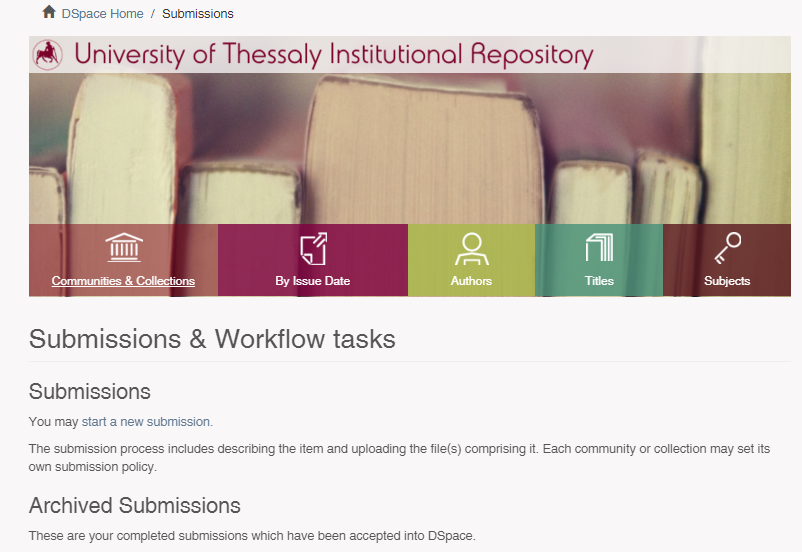
Image 1: Submissions & Workflow tasks
Submit new item
Click on "start a new submission" and then select from the drop down the collection you wish to submit the item.
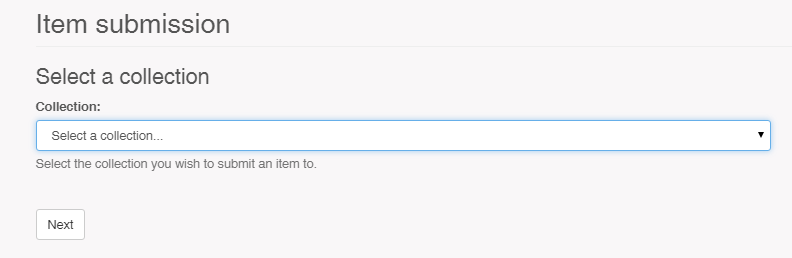
Image 2: Select collection to submit an item
The submission process includes describing the item and uploading the file(s) comprising it. At the top of the submit pages you will find 7 buttons representing each step in the submission process. As you move through the process these buttons will change color. Once you have started you can also use these buttons to move back and forth within the submission process by clicking on them. You will not lose data by moving back and forth.
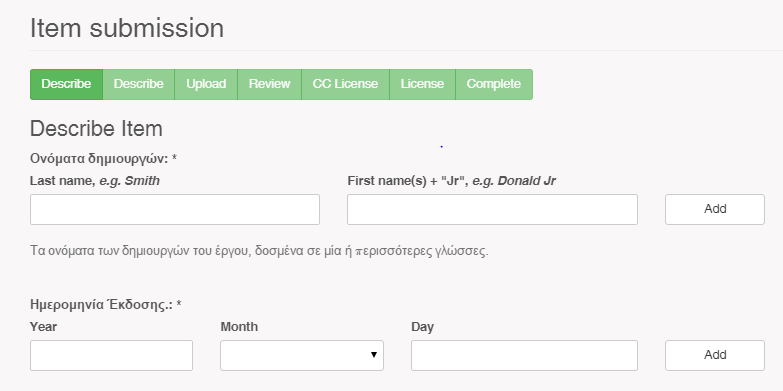
Image 3: Submission form
Fill in the submission form
On the 1st page "Describe Item" of the form you will have to fill in the following fields:
- Authors (Last name, First name)
- Date Issued (Publication date)
- Title (Full and proper name of the item in one ore languages)
- Access rights (Access rights to item' s full text)
- Full text availability
- Language (language of the intellectual content of the item)
- Record Provider (The Institution and the Department that holds the item)
- Type (Bachelor Thesis, Master Thesis, Doctoral Thesis, etc)
Some of the fields are mandatory and are marked with [*]. Since you fill in the information, you can proceed to the "next" page or click on the "cancel/save" button to stop and save or cancel your submission.
On the 2nd page "Describe Item" of the form you will have to fill in more fields, mandatory or not, describing the item.
- Subject Headings
- Keyword(s)
- Advisor Name (Last name, First nameΌνομα Καθηγητού- Μέλους Επιτροπής)
- Committee Member Name (Επίθετο, Όνομα Επιβλέποντος Καθηγητού)
- Publisher
- Institution (Choose from drop down menu the Institution' name)
- Abstract
Since you fill in the information, you can proceed to the "next" page or click on the "cancel/save" button to stop and save or cancel your submission.
On the first two pages of the submission form ("Describe Item") you can click on the "Add More" button, if you want to add more information in some fields. In case you made a mistake, you can delete it by clicking on "remove selected" button.
On the 3rd page "Upload" you will upload the file that accompanies the item. If you have more than one file to upload for this item, click on the "Add Another File" button and complete the box marked "File Description". The information you provide here will help users to understand what information is in each file, for instance, "main article" or "images" or "computer program" or "data set".
Since you fill in the information, you can proceed to the "next" page or click on the "cancel/save" button to stop and save or cancel your submission.
On the 4th page «Review» you can review the information you have entered to describe the item. To correct or edit information, click on the corresponding button on the right, or use the oval buttons in the progress bar at the top of the page to move around the submission pages. When you are satisfied that the submission is in order, click on the "Next" button to continue.
On the 5th page «CC License» you can apply a license to your item by selecting a Creative Commons license under the License drop down menu.
On the 6th page you will read and accept the distribution license, which is obligatory in order to fulfill the submission process .
On the last page of the submission form you will be informed that the submission has been completed.
At any point in the submission process you can stop and save your work for a later date by clicking on the "cancel/save" button at the bottom of the page. The data you have already entered will be stored until you come back to the submission, and you will be reminded on your "My DSpace" page that you have a submission in process. If somehow you accidentally exit from the submit process, you can always resume from your "My DSpace" page. You can also cancel your submission at any point.
The distribution license is the following:
By submitting the present document I (the author(s) or copyright owner) grant to the University of Thessaly Library & Information Centre the license and the non-exclusive right to publish my submission (including any attached files) to the University of Thessaly Institutional Repository according to the Creative Commons license terms selected by me during the present submission. I personally declare that the submission is my original work or co-work, and that I have the right to grant the rights contained in this license. I also affirm that my submission does not, to the best of my knowledge, infringe upon anyone's copyright and if this would prove to be the case I am the only one responsible for that. Additionally, I acknowledge that under no circumstances either the University of Thessaly Library & Information Centre or the University of Thessaly will not be liable for any legal claims of civil or criminal nature, nor for any possible damage (direct, special or consequential) of either the copyright holders of any published material of the present submission or any user of the Institutional Repository’s website.