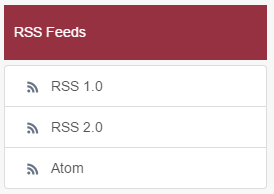Διαφορά μεταξύ των αναθεωρήσεων του "Προσωποποιημένες υπηρεσίες/en"
(Νέα σελίδα με 'As an authorized user you can send your comments and/or remarks by clicking on the "Send feedback" under the "Give feedback" header that appears on the right of the scr...') |
|||
| (23 ενδιάμεσες αναθεωρήσεις από τον ίδιο χρήστη δεν εμφανίζεται) | |||
| Γραμμή 10: | Γραμμή 10: | ||
As an authorized user you can send your comments and/or remarks by clicking on the "Send feedback" under the "Give feedback" header that appears on the right of the screen and then you have to complete the form. | As an authorized user you can send your comments and/or remarks by clicking on the "Send feedback" under the "Give feedback" header that appears on the right of the screen and then you have to complete the form. | ||
| − | [[ | + | [[Αρχείο:PersonalizedEn01.png|600px|link=]] |
| − | '' | + | ''Image 1: Give feedback'' |
| − | == | + | ==Update profile== |
| − | + | As an authorized user you can also update your personal profile by clicking on the "Profile" under the header "My Account" that appears on the right of the screen. | |
| − | [[ | + | [[Αρχείο:PersonalizedEn02.png|link=]] |
| − | '' | + | ''Image2: "My account"'' |
| − | + | Through "My account" you can: a. Modify your personal details, b. Register to collections in order to receive e-mail alerts and c. Change the password. | |
| − | [[ | + | [[Αρχείο:PersonalizedEn03.png|600px|link=]] |
| − | '' | + | ''Image 3: Update profile'' |
| − | + | Another personalized service the IR-DL is offering to its authorized users, is e-mail alerts about new items added to collections and that might be of user's interest. By clicking on the "Submissions" you can choose from the drop down menu the collection(s)that you would like to receive daily e-mail alerts of new items added. | |
| − | [[ | + | [[Αρχείο:PersonalizedEn04.png|600px|link=]] |
| − | '' | + | ''Image 4: Select collection for update'' |
| − | == | + | ==Item Submission== |
| − | + | As an authorized user you can submit your scientific work / publication at the IR-DL. The submission can be done by clicking on the "Deposition" button or the collection "Temporary Deposition" from the Community "Library and Information Center". The process is described in detail under the title "Item Submission". | |
| − | + | You can also have access to your archived submissions and to the incomplete item submissions by clicking on "Submissions" under the header "My account" which appears on the right of the screen (Image 2). | |
| − | + | You can edit, complete or even delete one or all of your unfinished submissions. In order to edit an unfinished submission you must click on the title or the collection. Then you choose "Resume" and the submission form is re-opened. | |
| − | [[ | + | [[Αρχείο:PersonalizedEn05.png|600px|link=]] |
| − | '' | + | ''Image 5: Submissions & Workflow tasks'' |
| − | == | + | ==RSS Feeds== |
| − | + | As an IR-DL user you can receive updates about the whole service or about a specific community/subcommunity/ collection through RSS 1.0, RSS 2.0 and Atom feeds. | |
| − | [[ | + | [[Αρχείο:PersonalizedEn06.png|link=]] |
| − | [[Category:Προσωποποιημένες_Υπηρεσίες]] | + | [[Category:Προσωποποιημένες_Υπηρεσίες/en]] |
Τελευταία αναθεώρηση της 15:47, 24 Δεκεμβρίου 2015
Περιεχόμενα
Personalized services
The IR-DL provides personalized services (myDspace). These services spread the information according to the users' interests. As an authorized user you can submit items and have access to your completed or uncompleted submissions. You can also receive notifications about new items submitted to selected collections that you are interested. In addition, you can receive RSS feeds.
Ability to send feedback
As an authorized user you can send your comments and/or remarks by clicking on the "Send feedback" under the "Give feedback" header that appears on the right of the screen and then you have to complete the form.
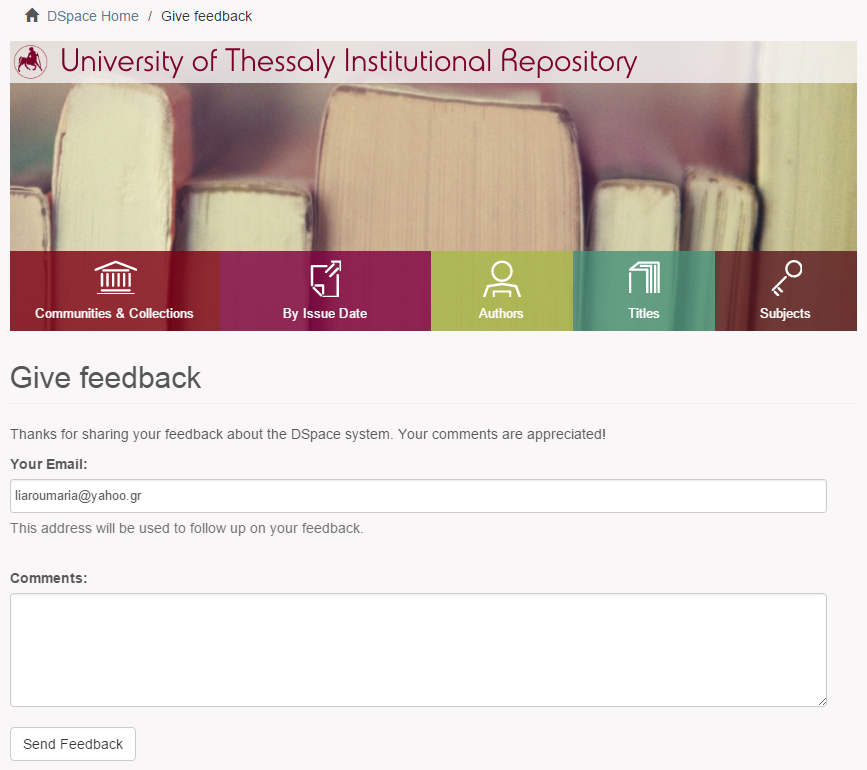
Image 1: Give feedback
Update profile
As an authorized user you can also update your personal profile by clicking on the "Profile" under the header "My Account" that appears on the right of the screen.
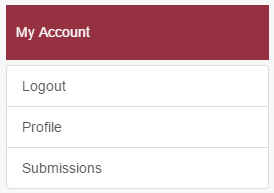
Image2: "My account"
Through "My account" you can: a. Modify your personal details, b. Register to collections in order to receive e-mail alerts and c. Change the password.
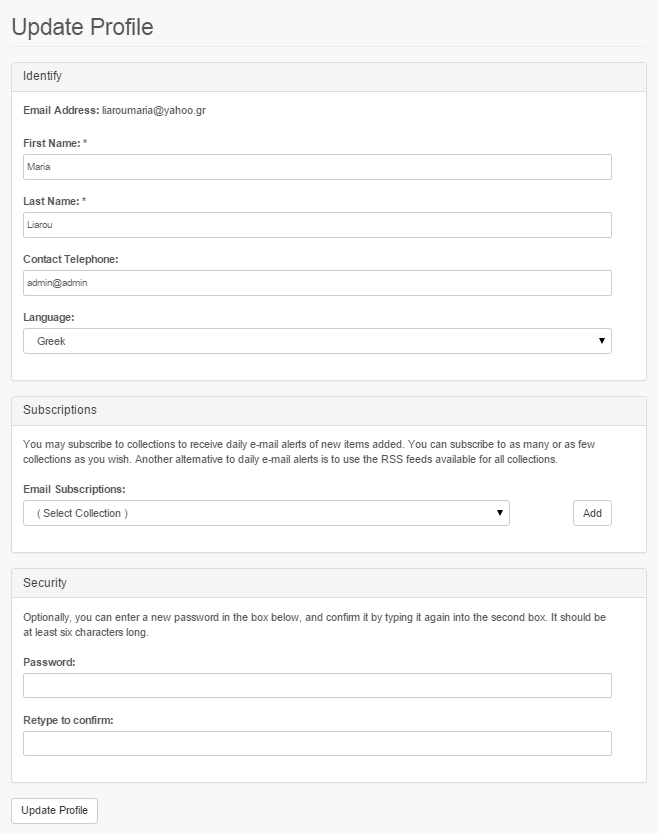
Image 3: Update profile
Another personalized service the IR-DL is offering to its authorized users, is e-mail alerts about new items added to collections and that might be of user's interest. By clicking on the "Submissions" you can choose from the drop down menu the collection(s)that you would like to receive daily e-mail alerts of new items added.
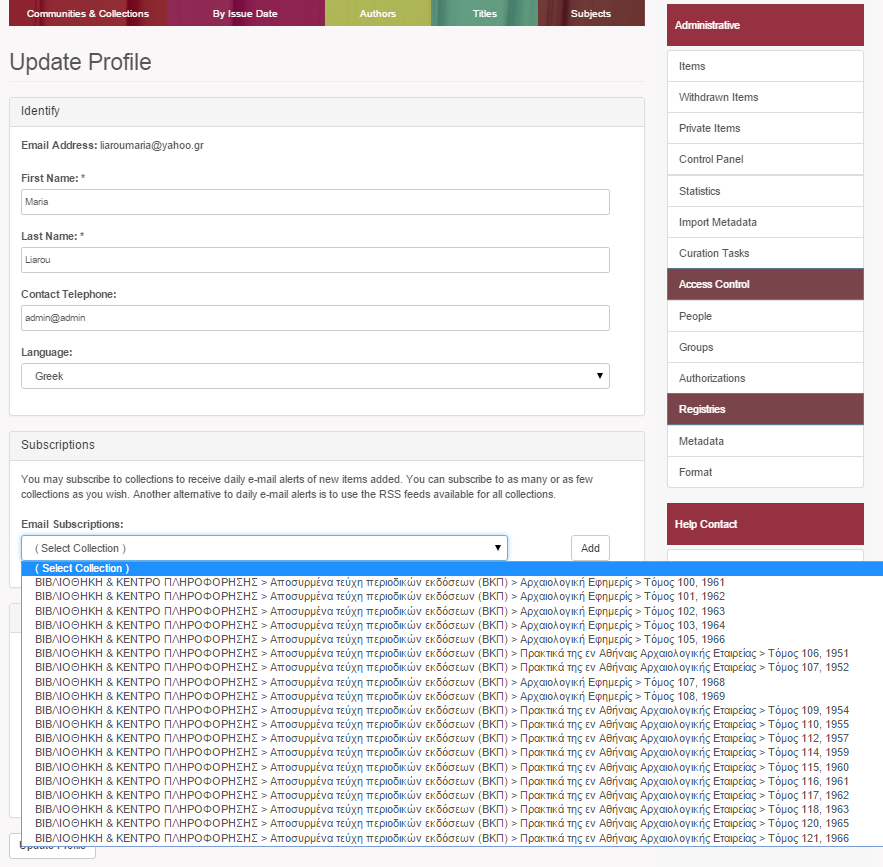
Image 4: Select collection for update
Item Submission
As an authorized user you can submit your scientific work / publication at the IR-DL. The submission can be done by clicking on the "Deposition" button or the collection "Temporary Deposition" from the Community "Library and Information Center". The process is described in detail under the title "Item Submission".
You can also have access to your archived submissions and to the incomplete item submissions by clicking on "Submissions" under the header "My account" which appears on the right of the screen (Image 2).
You can edit, complete or even delete one or all of your unfinished submissions. In order to edit an unfinished submission you must click on the title or the collection. Then you choose "Resume" and the submission form is re-opened.
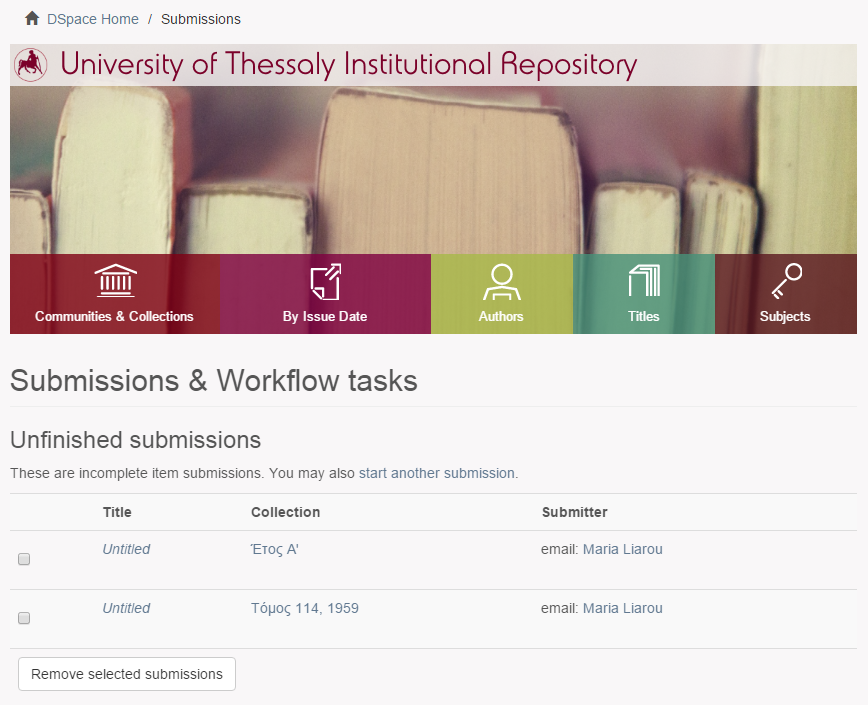
Image 5: Submissions & Workflow tasks
RSS Feeds
As an IR-DL user you can receive updates about the whole service or about a specific community/subcommunity/ collection through RSS 1.0, RSS 2.0 and Atom feeds.