Διαφορά μεταξύ των αναθεωρήσεων του "Σύνδεση Εγγραφή/en"
(Νέα σελίδα με '==Login as "UTH Members"==') |
|||
| (15 ενδιάμεσες αναθεωρήσεις από τον ίδιο χρήστη δεν εμφανίζεται) | |||
| Γραμμή 5: | Γραμμή 5: | ||
==Choose login method== | ==Choose login method== | ||
| − | + | The users of the IR-DL will receive personalized services, if they register as members of the University of Thessaly ("UTH Members") or as external users ("other users"). If you already have an account, click on "Login" on the right of the home page under the header "My Account". If you do not have an account, click on "Register (My Dspace). | |
| − | [[ | + | [[Αρχείο:LoginEn01.png|600px|link=]] |
''Image 1 : Choose login method'' | ''Image 1 : Choose login method'' | ||
| Γραμμή 16: | Γραμμή 16: | ||
If you are an external user, click on "other users" in order to login in. On the next page type in your email address and password that you have entered at your registration. | If you are an external user, click on "other users" in order to login in. On the next page type in your email address and password that you have entered at your registration. | ||
| − | [[ | + | [[Αρχείο:LoginEn02.png|600px|link=]] |
| − | ''Image 2: Log in as "Other users"'' | + | ''Image 2 : Log in as "Other users"'' |
==Login as "UTH Members"== | ==Login as "UTH Members"== | ||
| − | [[ | + | [[Αρχείο:LoginEn03.png|600px|link=]] |
| − | '' | + | ''Image 3 : Login as "UTH Members"'' |
| − | + | So, if you are a member of the academic community (teaching, administrative staff, etc), click on "UTH Members " in order to login in. The IR-DL supports user authentication with credentials provided by the LDAP server of University of Thessaly. On the next page type in your username and password that you have from your institutional email account. | |
| − | == | + | ==New user registration using the link Register (MyDspace)== |
| − | + | If you do not have an account and you log in for the first time, you will need to click on "Register (My DSpace)". On the page that appears you enter your email address, which will be verified and used as your login name. Your e-mail address should include your username and domain name. Be sure to click on the "Register (MyDspace)" button. | |
| − | [[ | + | [[Αρχείο:LoginEn04.png|600px|link=]] |
| − | '' | + | ''Image 4: New user registration using the link Register (MyDspace)'' |
| − | + | As an authorized user you can submit items like scientific papers, working papers, etc and have access to the provided personalized services. | |
| − | [[Category:Σύνδεση]] | + | [[Category:Σύνδεση/en]] |
Τελευταία αναθεώρηση της 15:53, 24 Δεκεμβρίου 2015
Περιεχόμενα
Login
Choose login method
The users of the IR-DL will receive personalized services, if they register as members of the University of Thessaly ("UTH Members") or as external users ("other users"). If you already have an account, click on "Login" on the right of the home page under the header "My Account". If you do not have an account, click on "Register (My Dspace).
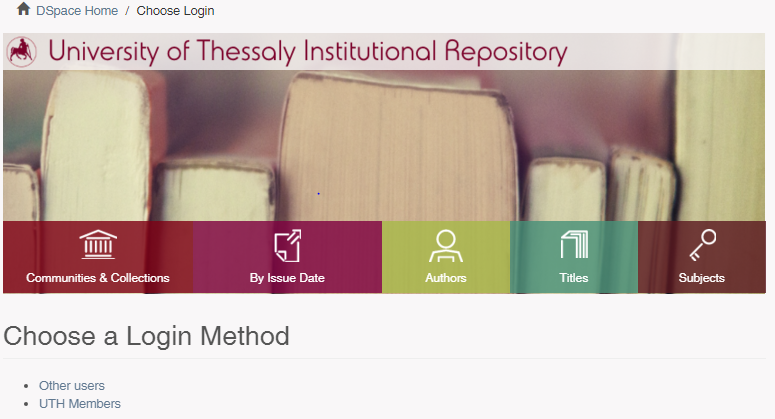
Image 1 : Choose login method
Log in as "Other users"
If you are an external user, click on "other users" in order to login in. On the next page type in your email address and password that you have entered at your registration.
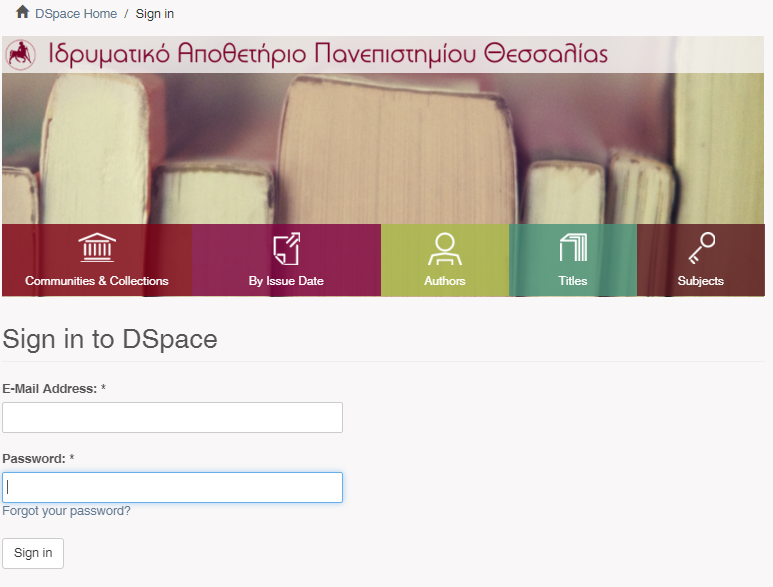
Image 2 : Log in as "Other users"
Login as "UTH Members"
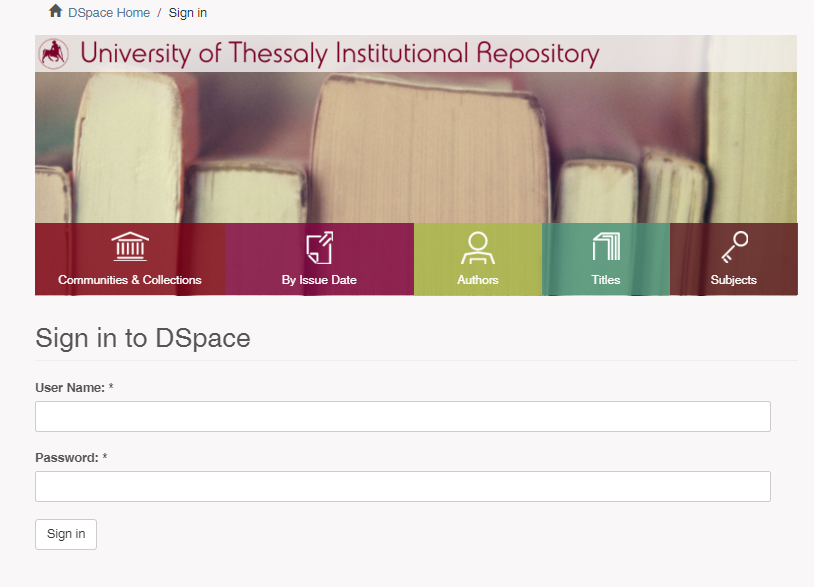
Image 3 : Login as "UTH Members"
So, if you are a member of the academic community (teaching, administrative staff, etc), click on "UTH Members " in order to login in. The IR-DL supports user authentication with credentials provided by the LDAP server of University of Thessaly. On the next page type in your username and password that you have from your institutional email account.
New user registration using the link Register (MyDspace)
If you do not have an account and you log in for the first time, you will need to click on "Register (My DSpace)". On the page that appears you enter your email address, which will be verified and used as your login name. Your e-mail address should include your username and domain name. Be sure to click on the "Register (MyDspace)" button.
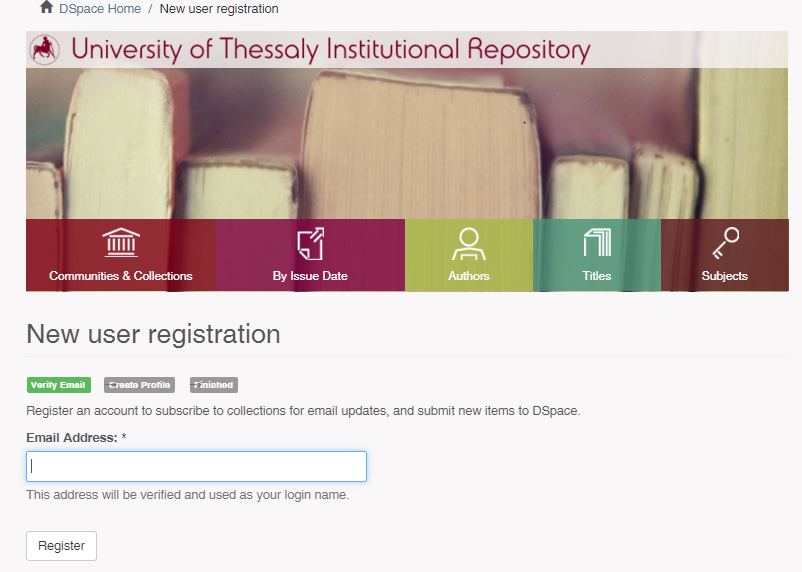
Image 4: New user registration using the link Register (MyDspace)
As an authorized user you can submit items like scientific papers, working papers, etc and have access to the provided personalized services.